
In today’s digital age, online privacy and security have become more important than ever. With increasing threats like hackers, trackers, and data thieves, you need a reliable way to protect your information. One of the best tools available for safeguarding your online presence is Hotspot Shield.
Have you ever felt concerned about your privacy while browsing or streaming content online? Perhaps you’ve struggled with blocked content in certain countries? Hotspot Shield can help. This VPN (Virtual Private Network) ensures that your internet traffic is secure and that you can access content from anywhere in the world. In this guide, we’ll walk you through how to use Hotspot Shield effectively, including the setup, features, and troubleshooting tips, all while maintaining your privacy and security in 2025.
Top of Contents
What is Hotspot Shield and How Does It Work?

Hotspot Shield is a VPN service that creates a private, encrypted tunnel for your internet connection, protecting your online activities from prying eyes. Think of it like a cloak of invisibility for your internet traffic—no one can see what you’re doing, and it’s almost impossible for hackers or websites to track you.
When you connect to a VPN like Hotspot Shield, your internet traffic is encrypted, making it unreadable to anyone trying to intercept your data. This is especially important when using public Wi-Fi networks in places like cafes, airports, or hotels, where cybercriminals often lurk.
Additionally, Hotspot Shield allows you to bypass geographic restrictions, meaning you can access websites and services that might be blocked in your region. Whether you’re trying to watch a show from another country or access your favorite websites, Hotspot Shield makes it possible by masking your real location.
7 Essential Tips for Using Hotspot Shield in 2025

1. Choose the Right Plan for Your Needs
Hotspot Shield offers two main plans: Free and Premium. The free version provides basic privacy protection, but it may come with limitations such as slower speeds and fewer server options. If you want faster connections, more features, and access to servers in multiple countries, the Premium version is the better choice.

- Free Plan: Great for basic security while browsing and checking emails.
- Premium Plan: Ideal for streaming, gaming, and accessing content from around the world.
2. Download and Install Hotspot Shield on Your Device

Installing Hotspot Shield is simple, whether you’re using a computer, smartphone, or tablet. Follow these steps:
- For Windows/Mac: Go to the Hotspot Shield website and download the version compatible with your device.
- For iOS/Android: Download the Hotspot Shield app from the App Store or Google Play Store.
Once the app is downloaded, open the installer, follow the on-screen instructions, and you’re good to go!
3. Connect to a Server Location of Your Choice
Hotspot Shield gives you the ability to choose from a wide range of server locations around the world. This is useful if you want to access content that’s blocked in your country or need a faster connection. Here’s how to choose your server:
- For Speed: Select a server that’s closer to your current location for optimal speed.
- For Unblocking Content: Choose a server in a country where the content is available. For example, select a UK server to access BBC iPlayer or a US server for Netflix.
After selecting your server, simply click the “Connect” button to start using Hotspot Shield.
4. Enable the Kill Switch Feature

One of the most important features of Hotspot Shield is its Kill Switch. This tool ensures that your data is never exposed if your VPN connection drops unexpectedly. The Kill Switch immediately disconnects your device from the internet if Hotspot Shield fails, protecting your data from exposure.
Make sure to enable this feature in the settings for an added layer of security, especially when browsing on public networks.
5. Use Split Tunneling for Custom Browsing
Split tunneling is another useful feature that allows you to route certain apps through the VPN while keeping others on your regular internet connection. This is helpful if you want to use the VPN for privacy-sensitive activities like online banking or streaming, while still accessing local websites without the VPN.
For example, you can set your streaming app to use the VPN while your web browser connects directly to the internet.
6. Take Advantage of Malware and Phishing Protection
The Premium version of Hotspot Shield includes extra security features, such as malware and phishing protection. These tools help block malicious websites and prevent you from accidentally visiting sites that could steal your personal information.
By enabling these protections, you can browse safely, knowing that Hotspot Shield is actively working to keep you safe from cyber threats.
7. Ensure Your App is Always Updated
Hotspot Shield, like all security software, regularly releases updates to improve security, add new features, and fix bugs. Make sure to keep the app updated to ensure that you have the latest protection.
Troubleshooting Common Issues with Hotspot Shield
While Hotspot Shield is generally reliable, there are times when you might encounter issues. Here are some common problems and how to resolve them:
- VPN Not Connecting: Check your internet connection and make sure your device is connected to Wi-Fi. If the problem persists, try connecting to a different server or restarting the app.
- Slow Connection: If your connection is slow, try selecting a server closer to your location. Also, make sure no other apps are using up your bandwidth.
- Streaming Issues: Some streaming sites may block VPN traffic. If you can’t access content, try switching to a different server or clearing your browser’s cache.
Hotspot Shield Security and Privacy Features

One of the reasons Hotspot Shield is so trusted is its commitment to security and privacy. Here’s what you can expect:
- No-Logs Policy: Hotspot Shield has a strict no-logs policy, meaning they don’t store any records of your online activities. This ensures that your data is always private.
- Encryption Standards: Hotspot Shield uses AES 256-bit encryption, which is virtually impossible to crack. This ensures that your online activities remain secure.
- Independent Audits: Hotspot Shield has undergone independent security audits, confirming that its privacy practices meet the highest standards.
By using Hotspot Shield, you can browse the internet confidently, knowing that your information is encrypted and your privacy is protected.
Conclusion
Hotspot Shield is an excellent tool for enhancing your online privacy and security. Whether you’re browsing on a public Wi-Fi network, accessing restricted content, or simply trying to protect your data, Hotspot Shield provides a robust solution.
With its easy-to-use interface, advanced security features, and the ability to unblock content from around the world, Hotspot Shield is an essential tool for anyone serious about online privacy in 2025.
Don’t wait—protect your online presence today by downloading Hotspot Shield and enjoying a safer, more secure internet experience!
If you’re interested in learning more, take a look at these resources.
- WriterZen Review 2025: Discover the Top 5 Features of the All-in-One Content Solution
- World’s Most Flexible Sound Machine: Top 5 Features You Need to Know(NVIDIA)
- Which Photo Editor Should You Choose in 2024: Photoleap or Fotor?
- Voice.AI Is it a Secure Tool or Potential Malware?
- Vidnoz AI: Top AI Video Creator
FAQS.
1. What is Hotspot Shield?
Hotspot Shield is a VPN (Virtual Private Network) that helps secure your online activity, protect your privacy, and bypass geographic restrictions.
2. How does Hotspot Shield work?
It creates a secure, encrypted connection between your device and the internet, making your online activity private and protecting you from hackers.
3. Is Hotspot Shield free?
Yes, Hotspot Shield offers a free version with basic features, but a Premium version provides extra benefits like faster speeds and more server locations.
4. Is Hotspot Shield safe to use?
Yes, Hotspot Shield uses military-grade encryption to protect your data and has a no-logs policy, ensuring your privacy is maintained.
5. Can I use Hotspot Shield on my phone?
Yes, Hotspot Shield is available for both Android and iOS devices, offering the same security and privacy features as on a computer.
6. What is the “Kill Switch” feature?
The Kill Switch cuts off your internet connection if Hotspot Shield disconnects unexpectedly, protecting your data from exposure.
7. Can I use Hotspot Shield on my phone?
Yes, Hotspot Shield is available for both Android and iOS devices, offering the same security and privacy features as on a computer.
About Author.

Manoj Thakor is an experienced Artificial Intelligence professional specializing in machine learning algorithms and natural language processing. He is the founder of AIFACTHUB.COM and also a writer. With a background in Computer Science from a top institution, Manoj has been leading AI research for three years. His work has gained recognition in the field. When he’s not working on AI, Manoj enjoys exploring the connection between technology and ethics and loves hiking in his free time.
Look at these resources.
-
Is DeepSeek R1 AI Legit or Safe? The Shocking Truth Revealed!
Introduction: Why Everyone’s Talking About DeepSeek R1 AI Artificial Intelligence (AI) is no longer sci-fi—it’s here, and tools like DeepSeek R1 AI are making waves. But with great power comes great scrutiny. Is DeepSeek R1 AI legit, or just another overhyped gadget? Is it safe to trust with your data? Buckle up as we spill…
-
DeepSeek R1 vs ChatGPT: Which AI Tool is Better in 2025?
The battle of AI tools is heating up in 2025. Two names you’ve probably heard are DeepSeek R1 and ChatGPT. Both promise to boost productivity, answer questions, and even write code—but which one is right for you? In this DeepSeek R1 vs ChatGPT comparison, we’ll break down their features, pricing, strengths, and weaknesses. By the end, you’ll know exactly which tool…
-
7 Simple Steps to Cancel Your Claude Subscription Hassle-Free
If you’ve been exploring AI tools like Claude but decided it’s time to move on, canceling your subscription doesn’t have to be complicated. In this guide, we’ll walk you through how to cancel your Claude subscription in seven simple steps. Whether you’re looking to save money or just no longer need the service, this comprehensive…


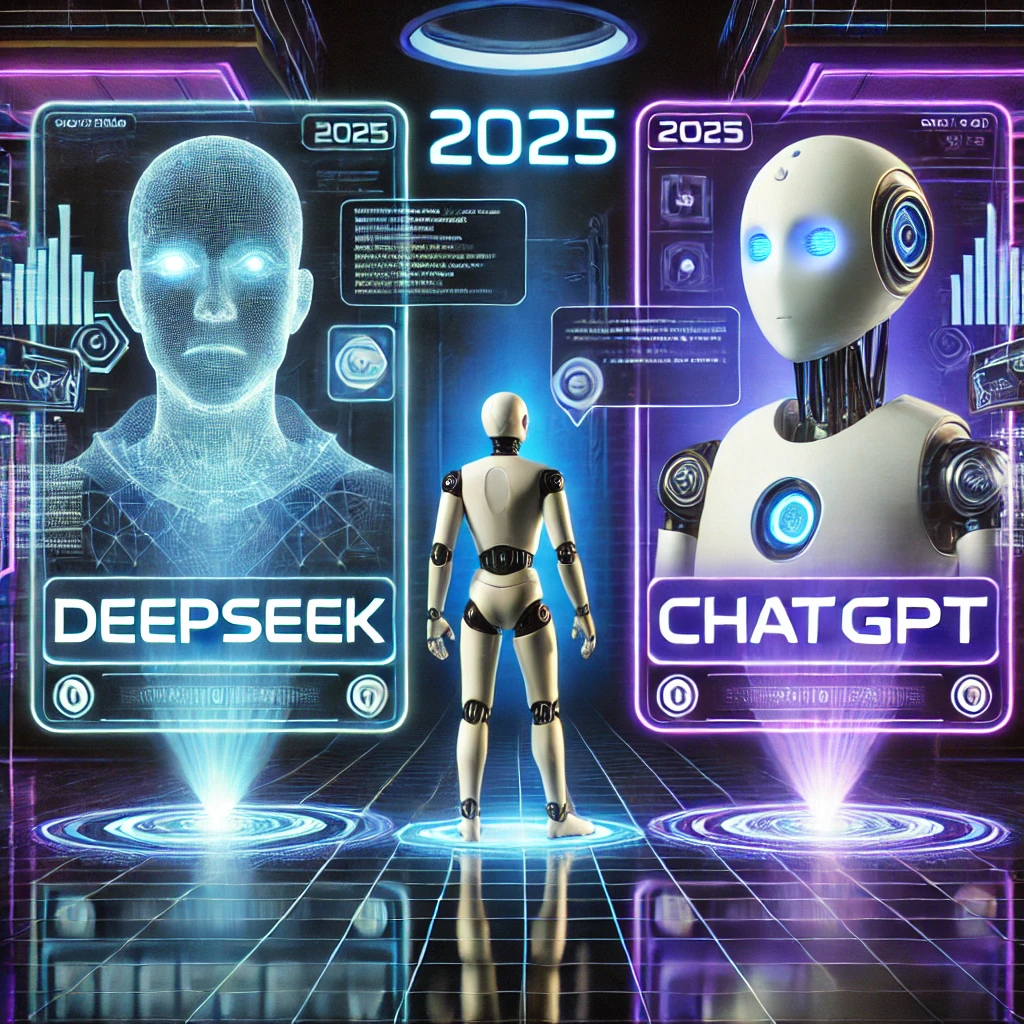

1 thought on “How to Use Hotspot Shield for Ultimate Online Privacy & Security in 2025: 7 Essential Tips”